Casio ClassPad Manage Ver.2.2 User's Guide
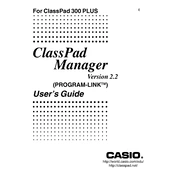
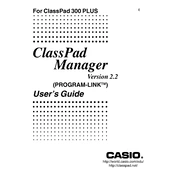
To install Casio ClassPad Manager Ver.2.2, download the installation file from the official Casio website. Double-click the downloaded file and follow the on-screen instructions to complete the installation process.
If the software crashes on startup, try reinstalling it. Ensure that your system meets the minimum requirements and that all necessary drivers are up to date. If the problem persists, contact Casio support for further assistance.
Connect your ClassPad device to your computer via a USB cable. Open Casio ClassPad Manager, navigate to the Data Transfer section, and follow the prompts to transfer data from your device to the software.
The system requirements include Windows 7 or later, at least 2GB of RAM, 500MB of available hard disk space, and a USB port for device connectivity.
Casio ClassPad Manager Ver.2.2 is designed for Windows operating systems. Mac users can run the software using a Windows emulator or virtualization software like Parallels Desktop or Boot Camp.
Check for updates within the software by navigating to the Help menu and selecting 'Check for Updates'. If an update is available, follow the on-screen instructions to download and install it.
Ensure that your USB cable is properly connected and that the ClassPad is powered on. Verify that the correct drivers are installed on your computer. Restart both the device and software if needed.
Use the software's export function to save data files to your computer. Regularly back up these files to an external storage device or cloud service to prevent data loss.
To uninstall the software, go to Control Panel > Programs > Programs and Features, select Casio ClassPad Manager Ver.2.2, and click 'Uninstall'. Follow the prompts to complete the uninstallation process.
Yes, a user manual is available in the Help section of the software. You can also download it from the Casio official website for detailed guidance on using the software.