Casio Celviano GP300 User's Guide
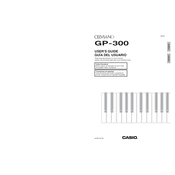
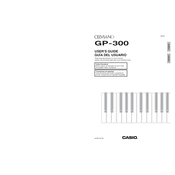
To connect the GP300 to an external audio system, use the Line Out jacks on the back of the keyboard. Connect them to the input jacks of your audio system using appropriate cables. Ensure the volume levels are adjusted to prevent distortion.
First, check if the keyboard is in a specific mode such as split or layer that might affect key response. If not, try resetting the keyboard to its factory settings. If the issue persists, consult a professional technician.
To reset the GP300 to its factory settings, turn off the keyboard. Hold down the "Function" button and turn the keyboard back on while keeping the button pressed until the reset process begins.
Regularly dust the keyboard with a soft, dry cloth. Avoid using harsh chemicals or solvents. Ensure that the keyboard is placed in a stable environment with moderate temperature and humidity.
Visit the official Casio website to check for the latest firmware updates. Download the update file and follow the provided instructions to apply it to your GP300 via a USB connection.
Check the power cable and ensure it is securely connected to the keyboard and a functioning electrical outlet. If the issue persists, try using a different power outlet or cable.
Yes, the GP300 has two headphone jacks located at the front underside of the keyboard. Plugging headphones in will mute the speaker output, allowing for private practice sessions.
Press the "Function" button, then navigate to the touch sensitivity settings using the navigation buttons. You can choose from several sensitivity options to match your playing style.
Use a damp, soft cloth with a small amount of mild soap to gently clean the keys. Avoid excessive moisture and never use abrasive cleaners. Dry the keys immediately after cleaning.
Use the built-in recording function by pressing the "Record" button. Follow the on-screen prompts to start recording. To playback, press the "Play" button and select the desired recording.