Casio Celviano AP24 User's Guide
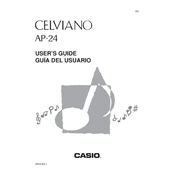
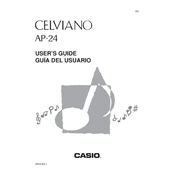
To perform a factory reset on the Casio Celviano AP24, turn off the keyboard. Then, press and hold the "Function" button while turning the power back on. Continue holding the "Function" button until the reset completes.
First, ensure that the keyboard is not in a split or layer mode that might affect key function. If the issue persists, check for any debris under the keys and consider contacting a professional for servicing if necessary.
To connect your Casio Celviano AP24 to a computer, use a USB-MIDI interface. Connect the MIDI OUT and MIDI IN ports of the keyboard to the corresponding ports on the interface, then plug the USB into your computer. Install any necessary drivers and configure your DAW to recognize the keyboard.
Regularly dust the keyboard with a soft, dry cloth. Avoid using liquid cleaners. Keep the instrument in a stable, moderate environment to prevent damage from humidity and temperature fluctuations.
Press the "Function" button, then use the keyboard to select the touch sensitivity setting. You can choose between light, normal, and heavy to match your playing style.
Distortion at high volumes may be due to speaker overload. Reduce the volume level and check the equalizer settings. If the problem persists, inspect for any physical damage to the speakers.
Yes, you can use headphones with the Casio Celviano AP24. Connect your headphones to the headphone jack located on the left side of the keyboard. This will mute the internal speakers for private practice.
Use the "Tone" button to cycle through different instrument voices. You can also use the number keys to directly select a specific tone from the available options.
Ensure the keyboard is plugged into a working power outlet. Check the power cable and adapter for any signs of damage. If the keyboard still does not turn on, it may require servicing.
Yes, you can layer two sounds by selecting the first tone, pressing the "Function" button, and then selecting the second tone. This allows you to play both sounds simultaneously.