Canon ZR800 Instruction Manual
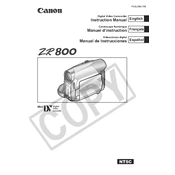
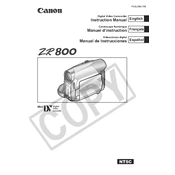
To charge the battery, use the supplied battery charger. Connect the charger to a power outlet, then attach the battery. The charging indicator will light up, and it typically takes about 90 minutes to fully charge a depleted battery.
Ensure the battery is charged and properly inserted. Check the battery contacts for dirt or corrosion and clean them if necessary. If the problem persists, try using a different battery or consult a service technician.
Use a FireWire (IEEE 1394) cable to connect the camera to your computer. Turn on the camera and set it to playback mode. The computer should recognize the device, allowing you to transfer videos using compatible software.
Use a soft, lint-free cloth or lens cleaning tissue. Avoid using paper towels or rough fabrics that can scratch the lens. Gently wipe the lens in a circular motion. For stubborn dirt, use a small amount of lens cleaning fluid.
To reset the camera, turn it on and navigate to the menu. Select the settings menu and look for an option labeled 'Reset' or 'Initialize'. Confirm the reset to restore factory settings.
For low-light conditions, use the Night Mode setting. Ensure the shutter speed is set to a slower setting to allow more light. Consider using a tripod to avoid camera shake during longer exposures.
Use an external microphone connected to the camera’s mic input for better audio quality. Additionally, minimize background noise and consider using a windscreen if recording outdoors.
This message can indicate a tape or mechanism issue. Eject the cassette and inspect it for damage. If the issue persists, try a different cassette or have the camera checked by a technician.
Regularly clean the camera body with a soft, dry cloth. Avoid exposing the camera to extreme temperatures or humidity. Store the camera in a dry place and remove the battery when not in use for extended periods.
Ensure the cassette tape is not damaged and is inserted correctly. Try cleaning the video heads with a cleaning cassette. If the issue continues, consider having the camera serviced.