Canon 3000V Date Instruction Manual
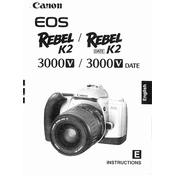
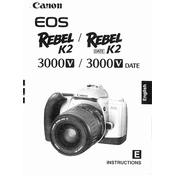
Open the camera back by sliding the latch. Insert the film cartridge into the chamber, pull the film leader across to the take-up spool, and align the film with the orange index mark. Close the back and ensure the film is advancing properly.
First, ensure that the battery is properly inserted and charged. Check if the film is correctly loaded and the frame counter is progressing. If the problem persists, there may be a mechanical issue requiring professional service.
Press the 'MODE' button on the date panel until the desired setting (year, month, day, hour, minute) blinks. Use the 'SET' button to adjust each setting. Press 'MODE' again to confirm and move to the next setting.
The camera uses two CR2 lithium batteries. To replace, open the battery compartment cover, remove the old batteries, and insert new ones ensuring correct polarity. Close the compartment securely.
Use a soft, dry microfiber cloth to gently wipe the lens and viewfinder. For stubborn smudges, apply a small amount of lens cleaning solution to the cloth, not directly to the lens. Avoid using rough materials or excessive pressure.
Ensure the lens is clean and free from obstruction. Check that the autofocus mode is selected. If using manual focus, adjust the focus ring until the subject is sharp. If issues persist, recalibrate the autofocus or seek professional service.
Press the film rewind button located on the bottom of the camera. The film will automatically rewind into the cartridge. Once rewinding is complete, open the back and remove the cartridge.
Yes, the Canon 3000V Date camera is compatible with Canon EF lenses. To change lenses, press the lens release button, rotate the lens counterclockwise, and detach. Align the new lens with the camera mount and rotate clockwise until it clicks into place.
To use the built-in flash, ensure the flash is popped up by pressing the flash button. Select the desired flash mode (auto, red-eye reduction, etc.) and compose your shot. The flash will fire automatically based on lighting conditions.
Regularly check and clean the camera body, lens, and viewfinder. Inspect the battery compartment for corrosion and ensure the batteries have sufficient charge. Store the camera in a dry, cool place to prevent mold and dust accumulation.