Canon EOS 70D (W) Instruction Manual
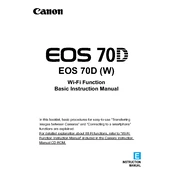
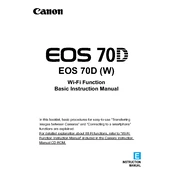
To transfer photos wirelessly, first enable the Wi-Fi function on your Canon EOS 70D. Then, install the Canon Camera Connect app on your smartphone. Use the app to connect to the camera's Wi-Fi network and follow the prompts to transfer photos.
If your EOS 70D is not focusing properly, try cleaning the lens and camera contacts. Ensure that the AF/MF switch on the lens is set to AF. If the problem persists, reset the camera settings to default and update the firmware if needed.
To update the firmware, download the latest firmware version from Canon's official website to your computer. Transfer the file to a formatted SD card, insert it into the camera, and follow the on-screen instructions in the camera menu to update.
Use the camera's built-in sensor cleaning function first. If further cleaning is necessary, use a sensor cleaning kit with a blower or swabs. Avoid touching the sensor directly and follow the instructions provided with the cleaning kit.
To improve battery life, reduce the use of the LCD screen, disable Wi-Fi when not needed, and lower the auto power-off time. Consider carrying a spare battery and using power-saving modes when possible.
Check if the battery is fully charged and correctly inserted. Inspect the battery compartment for any debris. If the camera still does not turn on, try using a different battery or charger to rule out battery issues.
To reset your Canon EOS 70D, go to the camera menu, select 'Clear settings', and choose the option to reset all settings. This will revert the camera to its factory defaults while keeping your personal data intact.
A fast lens with a wide aperture, such as the Canon EF 50mm f/1.8 STM or the EF 35mm f/2 IS USM, is recommended for low-light photography to allow more light into the camera and reduce the need for high ISO settings.
To enable HDR mode, access the camera's shooting menu and select 'HDR Mode'. Choose your desired exposure settings and then capture the image. The camera will automatically combine multiple shots to create an HDR image.
To prevent overheating, avoid prolonged use in high-temperature environments, take breaks between shoots, and ensure proper ventilation around the camera. It may also help to use an external battery grip to distribute heat better.