Canon XL2 Instruction Manual
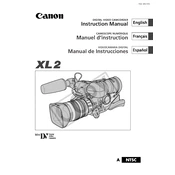
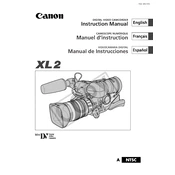
To set up the Canon XL2 for optimal image quality, adjust the White Balance, use manual focus, set the correct exposure, and select the appropriate frame rate (24p for a cinematic look). Always ensure that the lens is clean and use ND filters in bright conditions.
If the Canon XL2 is not turning on, check the battery to ensure it is fully charged and properly inserted. Verify that the battery connectors are clean. If the problem persists, try using a different battery or power adapter.
To troubleshoot focus issues, switch to manual focus and use the focus ring on the lens. Make sure the diopter adjustment is correctly set for your eyesight. Use the focus assist feature if available, and double-check that the lens is securely mounted.
Regularly clean the lens and viewfinder with a microfiber cloth. Check for dust in the cassette compartment and clean it gently if necessary. Store the camera in a dry place with a silica gel pack to prevent moisture buildup. Perform periodic firmware updates if available.
Store the Canon XL2 in a padded camera bag to protect it from dust and impact. Remove the battery to prevent leakage and store it separately. Keep the camera in a cool, dry environment away from direct sunlight.
Common audio issues include hiss or low audio levels. Ensure that the microphone is connected properly and the audio levels are set correctly in the menu. Use high-quality XLR cables and check for interference from other electronic devices.
To achieve a shallow depth of field, use a wide aperture (low f-number) and position your subject close to the camera while keeping the background distant. Adjust the zoom to a longer focal length for increased background blur.
If the "Remove the Cassette" error appears, eject the cassette and inspect it for damage or debris. Clean the cassette compartment gently with a can of compressed air. If the issue persists, try using a different cassette.
To extend battery life, turn off the camera when not in use, reduce the LCD brightness, and avoid using power-intensive features like autofocus and digital zoom. Consider carrying spare batteries and use a battery grip if available.
To update the firmware, download the latest firmware version from Canon’s official website. Transfer the firmware file to an SD card and insert it into the camera. Access the firmware update option in the camera menu and follow the prompts to complete the update.