Canon XL1 Instruction Manual
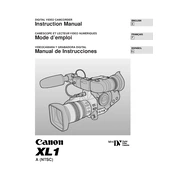
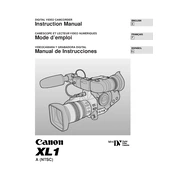
To set up the Canon XL1, start by attaching the lens and microphone. Insert a charged battery or connect the AC adapter. Insert a MiniDV cassette and set the power dial to VCR or Camera mode, depending on your needs. Adjust the viewfinder and diopter for clarity.
Ensure that the lens is clean and the autofocus is enabled. If the issue persists, switch to manual focus and adjust using the focus ring on the lens. Check for adequate lighting and verify that the subject is within the focusing range.
To improve battery life, reduce the use of the LCD screen and rely on the viewfinder. Keep the camera in standby mode when not actively recording, and avoid using power-intensive features like zoom and continuous autofocus unless necessary.
Use a soft, lint-free cloth or a lens cleaning brush to gently remove dust. Apply a few drops of lens cleaning solution to a microfiber cloth and gently clean the lens in a circular motion. Avoid using paper towels or rough materials that could scratch the lens.
To reset the Canon XL1 to factory settings, turn off the camera and remove the backup battery. Wait a few minutes, then reinsert the battery. This will clear all custom settings and restore the camera to its default configuration.
First, ensure that the battery is fully charged and properly inserted. If using an AC adapter, check the connections. Clean the battery contacts if needed. If the problem persists, try using a different battery or adapter to rule out hardware issues.
Connect the Canon XL1 to your computer using a FireWire cable. Set the camera to VCR mode. Use video capture software on your computer to import the video footage. Ensure that your computer has the necessary drivers and software to recognize the camera.
Check if the microphone is properly connected and the audio levels are correctly set. Ensure that the microphone is not muted. Test with a different microphone to rule out hardware issues. If using external audio equipment, verify compatibility and connections.
Regularly clean the camera body and lens using a microfiber cloth. Inspect cables and connectors for wear. Update firmware if available. Store the camera in a cool, dry place with a silica gel packet to prevent moisture damage.
Use a slower shutter speed and open the aperture to its widest setting. Increase the camera's gain if necessary, but be cautious of introducing noise. Consider using external lighting to enhance the scene. Always monitor the exposure using the viewfinder or LCD screen.