Canon XL H1 Instruction Manual
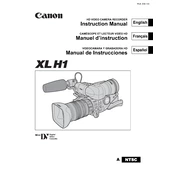
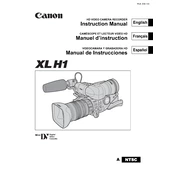
To clean the lens of your Canon XL H1, use a soft, dry microfiber cloth to gently wipe the lens surface. For stubborn smudges, apply a small amount of lens cleaning solution to the cloth, not directly on the lens, and wipe again.
First, download the latest firmware from Canon's official website. Transfer the firmware file to an SD card. Insert the card into your camera, navigate to the setup menu, and select 'Firmware Update'. Follow the on-screen instructions to complete the update.
Ensure that the battery is correctly inserted and making proper contact. Check the battery compartment for any signs of corrosion or debris. If the issue persists, try using a different battery or contact Canon support for further assistance.
To enhance audio quality, use an external microphone connected via the XLR inputs. Adjust the audio levels manually to avoid peaking. Consider using a windscreen or blimp in outdoor or windy conditions to minimize noise interference.
Turn off the camera and remove the battery for about 10 minutes. Reinsert the battery and turn the camera back on. If the error persists, consult the user manual for specific error codes or contact Canon support.
Press the white balance button on the side of the camera. Use the joystick to select the appropriate white balance mode (e.g., daylight, tungsten, custom). For custom white balance, aim the camera at a white reference object and follow the on-screen instructions.
Yes, you can record directly to a computer by connecting the Canon XL H1 via FireWire (IEEE 1394) cable. Use compatible video capture software to record the footage directly to your computer's hard drive.
Autofocus issues can be caused by low light conditions, fast-moving subjects, or dirty lens elements. Ensure the lens is clean and try increasing the lighting. If problems persist, switch to manual focus for better control.
Reduce battery consumption by turning off the camera when not in use, lowering the LCD brightness, and disabling unnecessary features like Wi-Fi. Carry extra batteries for long shoots to ensure uninterrupted recording.
Store your camera in a cool, dry place. Remove the battery and store it separately to prevent leakage. Use a padded camera bag to protect against dust and physical damage. Avoid leaving the camera in direct sunlight or extreme temperatures.