Canon WFT-R10 Advanced User Guide
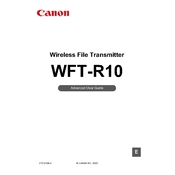
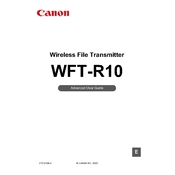
To connect the Canon WFT-R10 Transmitter to a Wi-Fi network, first access the menu on your camera, navigate to the 'Network settings', and select 'Wi-Fi settings'. Choose the desired network from the list and enter the password when prompted.
Ensure that your network is operating on a compatible frequency band and that the SSID is visible. Check if the transmitter is updated with the latest firmware. Restart both the device and the router.
Download the latest firmware from the Canon support website. Transfer the file to a memory card, insert it into the camera, and follow the instructions in the camera menu under 'Firmware update'.
Reducing the usage of high-energy features like continuous data transfer can help extend battery life. Ensure that the battery is fully charged and consider carrying a spare battery for extended sessions.
No, the WFT-R10 Transmitter is designed to be used with one camera at a time. Pairing it with multiple cameras simultaneously is not supported.
Keep the transmitter clean and free from dust. Avoid exposing it to moisture and extreme temperatures. Store it in a protective case when not in use. Regularly check for firmware updates.
To reset the WFT-R10 Transmitter, go into the camera's network settings menu and select 'Reset settings'. Confirm the reset to restore factory defaults.
Verify that the FTP server details are correctly entered and that the server is accessible. Check firewall and port settings, and ensure that the camera has the necessary permissions to access the server.
Yes, the WFT-R10 Transmitter supports remote shooting via compatible Canon software or mobile applications. Ensure both devices are on the same network for optimal performance.
Check for interference from other wireless devices and ensure a strong signal strength. Try changing the channel on your router and ensure the transmitter's firmware is up to date.