Canon EOS R5 C Video Edition Advanced User Guide
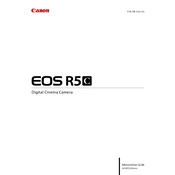
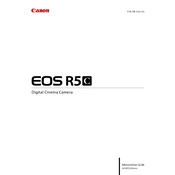
To set up 8K video recording on your Canon EOS R5 C, turn the mode dial to 'Video', navigate to the menu, select 'Shooting Settings', then 'Resolution/Compression'. Choose 8K from the list of available resolutions and adjust other settings as needed.
For low-light video shooting, you should increase the ISO sensitivity, open the aperture to its widest setting, and reduce the shutter speed. Additionally, using a lens with a large maximum aperture (e.g., f/1.8) can help. Consider using the camera's noise reduction features to minimize grain.
To prevent overheating, ensure proper ventilation around the camera, limit 8K recording to necessary clips, and use an external recorder if possible. Reducing the camera's screen brightness and using an external monitor can also help.
Yes, the Canon EOS R5 C can be used for live streaming. Connect the camera to a computer using a USB cable or via HDMI output. Utilize software like Canon's EOS Webcam Utility or a capture card to integrate the camera into your streaming setup.
For 8K video recording, use CFexpress Type B cards, as they offer the speed and capacity required for high-resolution video. Brands like SanDisk, Lexar, and ProGrade offer reliable options. Make sure the card supports VPG400 for optimal performance.
To update the firmware, download the latest version from Canon's official website. Transfer the firmware file to a formatted memory card, insert the card into the camera, and go to 'Firmware' in the 'Setup' menu to begin the update process.
For HDR video, set the camera to HDR PQ mode from the 'Shooting' menu. Use C-Log3 for a wider dynamic range and adjust the exposure to preserve highlights. Pair with a compatible HDR display to fully utilize HDR content.
To perform a factory reset, go to the 'Wrench' icon in the menu, select 'Clear Settings', and choose 'Clear all camera settings'. Confirm the action to reset the camera to its default factory settings.
Essential accessories include extra batteries, a fast CFexpress memory card, an external microphone for better audio quality, a tripod or gimbal for stabilization, and ND filters for controlling exposure in bright conditions.
To improve autofocus, ensure the camera is set to 'Movie Servo AF' mode. Customize the 'AF Speed' and 'Tracking Sensitivity' settings to suit your shooting style. Use lenses with fast autofocus capabilities and keep the firmware updated for best results.