Canon WFT-E9 Advanced User Guide
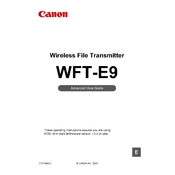
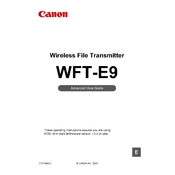
To connect the Canon WFT-E9 to a Wi-Fi network, navigate to the menu on your camera, select 'Wireless communication settings', then 'Wi-Fi function'. Choose the appropriate connection method, and follow the on-screen prompts to enter your network's SSID and password.
To update the firmware of the WFT-E9, download the latest firmware from Canon's official website. Copy the firmware file to a formatted memory card. Insert the card into your camera, go to 'Firmware version' in the camera menu, and follow the instructions to complete the update.
If you're experiencing connection issues, ensure that the WFT-E9 is properly attached to the camera and powered on. Check that your Wi-Fi network settings are correctly configured and that the network is within range. Restart both the transmitter and your camera, and try reconnecting.
The maximum range of the Canon WFT-E9's wireless signal is approximately 150 meters in open space. However, this can vary depending on environmental conditions and potential interference from other devices.
To perform a factory reset on the WFT-E9, go to the 'Wireless communication settings' in your camera's menu, select 'Clear all settings', and confirm your choice. This will restore the transmitter to its original factory settings.
Yes, the Canon WFT-E9 supports FTP transfers. To set this up, enter the 'Wireless communication settings' menu, select 'FTP transfer', and configure the necessary server settings such as the server IP address, login credentials, and target folder.
To connect the WFT-E9 to a smartphone, use the Canon Camera Connect app. In the camera menu, select 'Wi-Fi/Bluetooth connection', then 'Connect to smartphone', and follow the on-screen instructions to pair your devices.
The WFT-E9 supports the transfer of JPEG, RAW, and movie files. Ensure that your receiving device or server is capable of handling these formats for successful transfers.
To extend the battery life of the WFT-E9, reduce the usage of power-intensive features, decrease the screen brightness on your camera, and ensure that the latest firmware updates are installed for optimal performance.
Yes, you can remotely control a camera using the WFT-E9 by connecting it to a compatible device such as a smartphone or computer. Use Canon's EOS Utility software or the Camera Connect app to access remote shooting features.