Canon WFT-E8 Instruction Manual
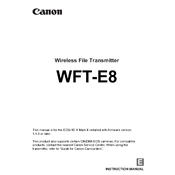
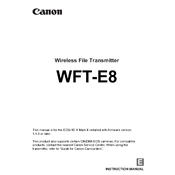
To set up the Canon WFT-E8 Transmitter for wireless file transfer, first attach the transmitter to your compatible Canon camera. Navigate to the camera's menu and select 'Wireless communication settings'. Choose 'Wi-Fi function', then 'Transfer images to FTP server'. Follow the on-screen instructions to configure the network settings, including SSID and password.
If your Canon WFT-E8 is not connecting to the Wi-Fi network, ensure that the SSID and password are entered correctly. Check for interference from other electronic devices, and make sure your router is within range. Updating the firmware of both the camera and the transmitter may also resolve connectivity issues.
Yes, the Canon WFT-E8 Transmitter allows for remote control of the camera using Canon's Camera Connect App or a web browser. Ensure that the transmitter is properly configured and connected to the same network as your controlling device.
To update the firmware on your Canon WFT-E8 Transmitter, download the latest firmware version from Canon's official website. Copy the firmware file to a formatted memory card and insert it into the camera. Access the camera's menu, navigate to 'Firmware version', and follow the prompts to complete the update process.
If the Canon WFT-E8 Transmitter is not recognized by the camera, ensure that it is securely attached to the camera's hot shoe and the connection ports are clean. Try restarting the camera and the transmitter. If the problem persists, consult the camera and transmitter manuals for compatibility and troubleshooting steps.
To improve the transfer speed of the Canon WFT-E8, ensure you are using a high-speed wireless network. Position the network router and transmitter closer together to reduce signal interference. Additionally, check that the transmitter's firmware is up to date, as updates can enhance performance.
Yes, multiple Canon WFT-E8 Transmitters can be used simultaneously. Each transmitter should be set up with unique settings and IP addresses to avoid conflicts. Ensure that your network infrastructure can handle multiple connections effectively.
The Canon WFT-E8 Transmitter is powered directly by the camera's battery when attached. Make sure the camera battery is adequately charged to support both the camera and the transmitter during operation.
The Canon WFT-E8 Transmitter can be used with third-party software that supports FTP or HTTP protocols for image transfer and remote shooting. Verify compatibility with the software provider to ensure optimal performance.
Maintenance for the Canon WFT-E8 Transmitter includes regularly checking for firmware updates, ensuring the device is free from dust and moisture, and inspecting the connection points for wear. Proper handling and storage will prolong the life of the transmitter.