Canon VIXIA HV30 Instruction Manual
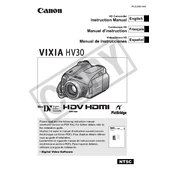
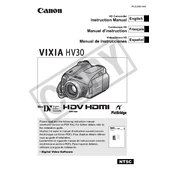
To connect your Canon VIXIA HV30 to a computer, you need a FireWire (IEEE 1394) cable. Connect one end of the cable to the DV port on the camera and the other end to the FireWire port on your computer. Make sure your computer has video capture software installed to import the footage.
To clean the lens of your Canon VIXIA HV30, use a soft, lint-free microfiber cloth. If there are fingerprints or smudges, slightly dampen the cloth with lens cleaning solution and gently wipe the lens in a circular motion. Avoid using rough materials or excessive pressure.
To perform a factory reset on the Canon VIXIA HV30, navigate to the camera's menu, select 'System Setup', and then choose 'Reset All'. Confirm the selection to restore the camera to its default settings.
If the autofocus is not functioning properly, ensure that the AF/MF switch is set to AF. Check for any obstructions on the lens and clean it if necessary. Also, make sure the camera settings are appropriate for the shooting conditions. If problems persist, consult the user manual or contact support.
Store your MiniDV tapes in a cool, dry place away from direct sunlight. Keep them in their plastic cases to prevent dust accumulation. It’s advisable to store tapes vertically to avoid warping.
To change the recording mode on the Canon VIXIA HV30, access the camera's menu, navigate to the 'Recording Setup' section, and select the desired recording mode (SP or LP). Confirm your selection to apply the change.
If your Canon VIXIA HV30 is not turning on, ensure that the battery is charged and properly installed. Try using a different battery or connect the camera to an AC power source. If it still doesn't turn on, check for any visible damage or consult with a professional technician.
To extend battery life, reduce the LCD screen brightness, avoid unnecessary zooming, and turn off the camera when not in use. Carry a spare battery for extended shoots and ensure batteries are fully charged before use.
Yes, the Canon VIXIA HV30 has a 3.5mm microphone jack that allows you to connect an external microphone for better audio quality. Choose a compatible microphone depending on your recording needs.
To update the firmware, visit Canon's official website to check for any available updates for the VIXIA HV30. Follow the instructions provided to download and install the firmware update. Ensure the camera is fully charged before proceeding with the update.