Canon VIXIA HF S10 Instruction Manual
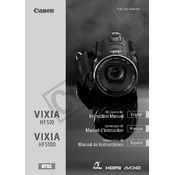
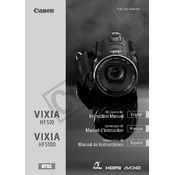
To transfer videos, connect the camera to your computer using a USB cable. Ensure the camera is powered on, then select the USB connection mode on the camera. Your computer should recognize the device, allowing you to copy files directly.
This message appears if the lens cover is closed during operation. Ensure the lens cover is fully open. If the issue persists, check for obstructions or mechanical issues with the cover.
To improve battery life, reduce the screen brightness, disable unused features like Wi-Fi, and avoid using the camera in extreme temperatures. Always use a fully charged battery and consider carrying a spare for long sessions.
Use a soft, dry microfiber cloth to gently wipe the lens. For stubborn spots, slightly dampen the cloth with lens cleaning solution. Avoid using paper products or harsh chemicals which can damage the lens.
To reset the camera, go to the menu, select 'System Setup', and then choose 'Reset All'. Confirm the action to restore factory settings. Note that this will erase all custom settings.
Choppy playback might be due to a slow memory card. Ensure you are using a Class 6 or higher SD card. Also, check if the issue persists on different devices to rule out playback software limitations.
Insert the memory card into the camera, access the menu, and navigate to 'Memory Operations'. Select 'Initialize' and confirm to format the card. This will erase all data on the card.
First, ensure the battery is charged and properly installed. Try using a different battery if available. If the problem persists, check for any signs of physical damage and consider contacting support.
To enable manual focus, switch the camera to record mode, press the 'FUNC' button, and navigate to the focus option. Select 'Manual' and use the focus ring to adjust focus as needed.
Yes, the Canon VIXIA HF S10 has a 3.5mm microphone input jack. Connect your external microphone to this port for improved audio quality. Ensure the microphone is compatible and properly configured.