Canon VIXIA HF R32 v2 Instruction Manual
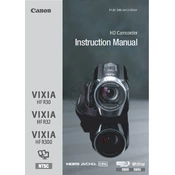
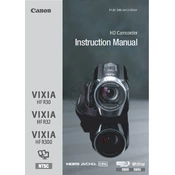
To transfer videos, connect the camera to your computer using the supplied USB cable. Turn on the camera and set it to 'Playback mode'. Your computer should recognize the camera as a removable drive, allowing you to copy video files to your computer.
First, ensure the battery is charged and properly inserted. If the camera still won't turn on, try using the AC adapter. If the issue persists, consider performing a hard reset by removing the battery and holding down the power button for 10 seconds.
To extend battery life, reduce the use of the LCD screen, lower the screen brightness, and avoid using power-intensive features like Wi-Fi unless necessary. Always fully charge the battery before use and store it in a cool, dry place when not in use.
Blurry videos can result from incorrect focus settings. Ensure the autofocus is enabled and that you're shooting in well-lit environments. If using manual focus, adjust the focus ring until the image is sharp.
To reset the camera to factory settings, go to the 'Home' menu, select 'Other Settings', then navigate to the 'Reset All' option. Confirm the reset when prompted. This will erase custom settings and restore defaults.
Yes, the Canon VIXIA HF R32 has a 3.5mm microphone input jack. You can connect an external microphone for improved audio quality. Ensure the microphone is compatible and properly connected.
To play back videos, switch the camera to 'Playback mode' using the mode switch. Use the joystick or touchscreen to navigate through your recordings and select the video you wish to play.
The Canon VIXIA HF R32 records videos in AVCHD and MP4 formats. These formats are widely compatible with video editing software and media players.
To update the firmware, download the latest firmware from Canon's official website. Copy the firmware file to a formatted SD card and insert it into the camera. Follow the instructions in the camera's menu to install the update.
Check the microphone settings in the camera menu to ensure the microphone is not muted. Also, verify that the microphone input is not obstructed. If using an external microphone, ensure it is properly connected.