Canon VIXIA HF R30 Instruction Manual
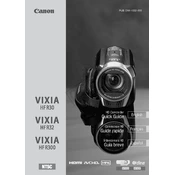
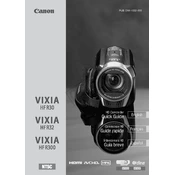
To transfer videos, connect your camera to your computer using the USB cable provided. Turn on your camera and set it to playback mode. Your computer should recognize the camera as a removable storage device. Access the folders and copy your videos to your desired location on the computer.
First, ensure the battery is charged and properly inserted. If it still doesn't turn on, try using the power adapter to see if it powers up. If the problem persists, remove and reinsert the battery. If none of these steps work, you may need to contact Canon support.
To improve battery life, reduce the LCD screen brightness, turn off Wi-Fi when not in use, and close the LCD screen when not recording. Also, always ensure the battery is fully charged before use and store it in a cool, dry place.
Use a soft, dry microfiber cloth to gently wipe the lens. If there are stubborn stains, you can use a lens cleaning solution. Apply the solution to the cloth, not directly on the lens, and wipe gently. Avoid using rough materials or excessive force.
To reset your camera to factory settings, go to the menu, select 'Setup', then choose 'Reset All'. Confirm the reset when prompted. This will restore all settings to their original state, but will not delete any recorded content.
The Canon VIXIA HF R30 is compatible with SD, SDHC, and SDXC memory cards. It is recommended to use a Class 4 or higher card for optimal performance.
To update the firmware, first download the latest firmware from the Canon website. Copy the firmware file to the root directory of your SD card. Insert the card into the camera, turn it on, and follow the on-screen instructions to complete the update.
Ensure that the autofocus is turned on. If the camera has difficulty focusing, switch to manual focus and adjust accordingly. Make sure the lens is clean and there is sufficient lighting. Check that the image stabilization is enabled for handheld shooting.
Yes, you can record in low light conditions. Activate the Low Light mode in the scene settings for better performance. Additionally, consider using an external light source if necessary to improve video quality.
Use an HDMI cable to connect the camera to your TV. Turn on both the camera and the TV, and switch the TV to the correct HDMI input. The playback will be displayed on the TV screen, allowing you to view your recorded videos.