Canon VIXIA HF R21 Instruction Manual
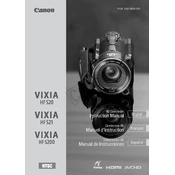
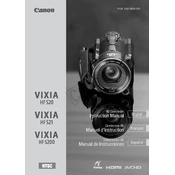
To transfer videos, connect the camera to your computer using a USB cable. Turn on the camcorder and set it to playback mode. Your computer should recognize it as a removable drive. Open the drive and navigate to the 'DCIM' folder to copy your video files to your computer.
Use a soft, dry microfiber cloth to gently wipe the lens. If necessary, use a lens cleaning solution specifically designed for camera lenses. Avoid using harsh chemicals or rough materials that could damage the lens.
To extend battery life, reduce the LCD screen brightness, disable unnecessary features like Wi-Fi, and avoid using zoom excessively. Also, ensure the battery is fully charged before use and carry a spare battery for extended shoots.
Ensure the battery is properly charged and inserted. Check the battery contacts for dirt or corrosion. If the problem persists, try using a different battery or connect the camcorder to an AC adapter to rule out battery issues.
To reset the camera, go to the main menu, select 'System Setup', then choose 'Reset All'. Confirm your selection to restore the camcorder to its factory settings. Note that this will erase all custom settings.
The Canon VIXIA HF R21 is compatible with SD, SDHC, and SDXC memory cards. For best performance, use a card with a speed class of 4 or higher.
Image stabilization is enabled by default. To ensure it's active, go to the menu and select 'Camera Setup', then 'Image Stabilizer', and make sure it is set to 'On'.
Yes, the Canon VIXIA HF R21 has a night mode for low-light conditions. To enable it, go to the camera menu, select 'Scene Mode', and choose 'Low Light'. This will optimize the settings for recording in dark environments.
To update the firmware, first download the latest firmware from the Canon website. Copy it to an SD card and insert it into the camcorder. Access the 'Firmware Update' option in the setup menu and follow the on-screen instructions.
Ensure you are recording in the highest quality setting available. Clean the lens to remove any dust or smudges. Also, check the lighting and adjust exposure settings if necessary. If issues persist, try resetting the camcorder to factory settings.