Canon VIXIA HF G10 Instruction Manual
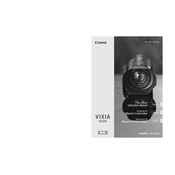
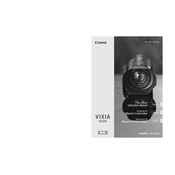
To transfer videos, connect your Canon VIXIA HF G10 to your computer using a USB cable. Turn on the camera and set it to playback mode. Your computer should recognize the camera as an external drive, allowing you to drag and drop video files to your desired location.
If your camera doesn't turn on, ensure the battery is charged and properly inserted. Try using a different battery or connect the camera to a power source using the AC adapter. If the issue persists, consider resetting the camera or contacting Canon support.
To improve low-light video quality, adjust the camera settings by increasing the ISO sensitivity, reducing the shutter speed, and using the built-in infrared mode if available. Additionally, consider using an external light source.
To format the memory card, go to the camera's menu, select 'Other Settings', navigate to the 'Memory Operations' tab, and choose 'Initialize'. Follow the prompts to format the card, ensuring any important data is backed up prior to formatting.
To enable manual focus, switch the camera to manual mode. Use the focus ring located on the lens to adjust the focus manually. Depending on your settings, you may need to enable manual focus in the menu under 'Focus'.
Ensure that the microphone is not muted and is functioning properly. Check the audio settings in the menu to confirm that the correct input source is selected. If using an external microphone, verify the connection and functionality.
To reset the camera to factory settings, go to the menu, select 'Other Settings', navigate to 'Reset All', and confirm the action. This will restore the camera to its original factory configuration.
Use a soft, lint-free cloth or a specialized lens cleaning cloth. Gently wipe the lens in a circular motion. For stubborn spots, use a small amount of lens cleaning solution on the cloth. Avoid applying liquid directly to the lens.
To extend battery life, reduce the LCD brightness, turn off the camera when not in use, and disable unnecessary features such as Wi-Fi. Carry spare batteries for extended shooting sessions.
Choppy playback may be due to a slow memory card. Use a high-speed card compatible with HD video. Ensure the card is formatted and in good condition. Playback issues on a computer may be related to insufficient hardware or software capabilities.