Canon VIXIA HF 200 Instruction Manual
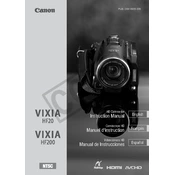
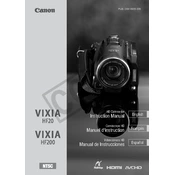
To transfer videos, connect the camera to your computer using a USB cable. Turn on the camera and set it to playback mode. The computer should recognize the camera as a removable drive, allowing you to copy the video files to your desired location.
First, ensure the battery is properly charged and inserted correctly. If the camera still doesn't turn on, try using a different battery. If the problem persists, it may require professional servicing.
Consider using an external microphone for better audio quality. The VIXIA HF200 is equipped with a mini-jack input for external mics. Ensure the microphone compatibility and adjust the audio settings accordingly in the camera menu.
To shoot in low light, increase the ISO sensitivity and open the aperture to its widest setting. Additionally, consider using a tripod to stabilize the camera and reduce shutter speed if necessary.
To reset the camera, go to the menu, navigate to 'System Setup', and select 'Reset All'. Confirm the action to restore factory settings. Make sure to back up any important data before resetting.
A 'Card Error' message could indicate an incompatible or corrupted memory card. Try formatting the card in the camera or use a different card to see if the issue persists. Always use the recommended SD cards.
Yes, the Canon VIXIA HF200 can be used while connected to an AC power adapter. This allows for continuous recording without worrying about battery depletion.
Check Canon's official website for any available firmware updates for the VIXIA HF200. Follow the instructions provided on the site to download and install the firmware update, ensuring the camera is fully charged before proceeding.
The maximum recording time depends on the resolution and the capacity of the SD card. For example, a 32GB card can record up to approximately 12 hours in LP mode. Check the user manual for specific recording times based on different settings.
To extend battery life, reduce the LCD screen brightness, disable unnecessary features like Wi-Fi, and carry spare batteries. Additionally, avoid using zoom excessively and turn off the camera when not in use.