Canon Ultrasonic EF70-300mm f 4-5.6 IS II USM Instruction Manual
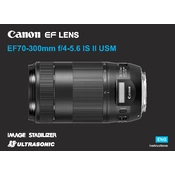
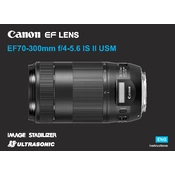
To clean the lens, use a soft, lint-free cloth to gently wipe the lens surface. For stubborn smudges, use a lens cleaning solution applied to the cloth, not directly on the lens. Avoid using harsh chemicals or abrasive materials.
To reduce lens flare, attach the lens hood provided with the lens. Additionally, try to avoid shooting directly into bright light sources or position the light source behind you.
Ensure the lens is securely attached to the camera body and that the AF/MF switch on the lens is set to AF. If it still doesn’t work, clean the electrical contacts on the lens and camera with a dry cloth. If problems persist, consult Canon support.
Image stabilization can be enabled by setting the IS switch on the lens to the ‘On’ position. This helps reduce camera shake, especially in low-light conditions or at longer focal lengths.
The lens is not typically compatible with Canon's EF teleconverters. Check specific compatibility with Canon or third-party teleconverters before use.
Focus calibration can be performed via the camera's micro-adjustment feature, if available. Follow the camera’s manual for precise instructions. Alternatively, professional calibration services can be used.
Ensure that image stabilization is on, use a fast shutter speed to counteract motion blur, and check focus settings. Also, verify that the lens and sensor are clean.
Regularly clean the lens elements and contacts, store the lens in a dry, dust-free environment, and use the lens hood to protect against physical damage. Periodic professional servicing can also help maintain performance.
The lens has an AF/MF switch on the side. Slide the switch to AF for autofocus and to MF for manual focus.
The lens uses a USM (Ultrasonic Motor) which is generally very quiet, but some noise is normal. If the noise is unusually loud, check for obstructions or consult Canon support.