Canon Ultrasonic EF70-200mm f 4L IS USM Instruction Manual
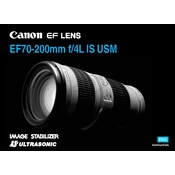
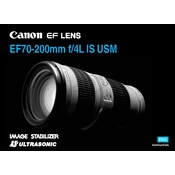
To attach the Canon EF70-200mm f/4L IS USM Lens, align the red dot on the lens with the red dot on the camera mount. Gently insert the lens into the camera body and rotate it clockwise until it clicks into place.
Use a soft, lint-free microfiber cloth to gently wipe the lens surface. For stubborn smudges, apply a few drops of lens cleaning solution to the cloth before wiping. Avoid using rough materials that can scratch the lens.
Ensure that the lens is set to autofocus mode using the AF/MF switch. Clean the lens and camera contacts with a dry cloth to ensure proper communication between the camera and lens. If the issue persists, try resetting your camera settings or testing the lens on a different camera body.
Use the lens hood supplied with the Canon EF70-200mm f/4L IS USM to minimize lens flare. Additionally, avoid pointing the lens directly at strong light sources such as the sun.
The lens features an Image Stabilizer (IS) that provides up to 4 stops of shake correction, enabling sharp images in low-light conditions or when shooting handheld.
The Canon EF70-200mm f/4L IS USM Lens includes a focus mode switch on the side. Set it to AF for autofocus or MF for manual focus. In manual mode, you can turn the focus ring to achieve the desired focus.
Yes, the lens supports 67mm screw-on filters. You can use various filters such as UV, polarizing, or ND filters to enhance your photography.
If the lens gets wet, immediately dry it with a soft, absorbent cloth. Ensure all moisture is removed from the lens body and contacts. If water enters the lens, seek professional cleaning and servicing.
Canon lenses do not have user-updatable firmware. Firmware updates, if necessary, are typically provided through the camera body. Check Canon's official website for any updates related to your camera model.
Store the lens in a cool, dry place, ideally in a padded camera bag to prevent dust accumulation. Keep it away from direct sunlight and extreme temperatures. Consider using a desiccant to control humidity.