Canon Ultrasonic EF400mm f 4L DO IS USM Instruction Manual
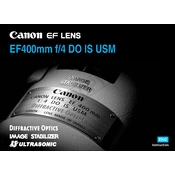
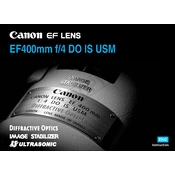
The Canon Ultrasonic EF400mm f/4L DO IS USM lens features a Diffractive Optics (DO) element, Image Stabilization (IS), and Ultra-low Dispersion (UD) glass to reduce chromatic aberration. It is part of Canon’s L-series, ensuring high durability and weather resistance.
To effectively use Image Stabilization, switch the IS mode on the lens barrel. Mode 1 is for general photography, while Mode 2 is ideal for panning shots. Stabilization helps reduce camera shake, allowing for sharper images at slower shutter speeds.
Regularly clean the lens using a microfiber cloth and lens cleaning solution. Store the lens in a dry, cool place and use a lens cap to protect the front element. Periodically check for dust or debris inside the lens and have it professionally serviced if needed.
First, ensure that the lens is securely attached to the camera body. Check that the autofocus switch on the lens is set to AF. If issues persist, clean the electrical contacts on both the lens and camera with a dry cloth. If problems continue, consult Canon support.
To minimize chromatic aberration, use smaller apertures like f/5.6 or f/8. Additionally, avoid high-contrast scenes where aberration is more prominent. The lens's UD elements are designed to help reduce this issue effectively.
Yes, you can use Canon EF Extenders such as the EF 1.4x III or EF 2x III to increase the focal length. Note that using extenders may reduce the maximum aperture and affect autofocus performance.
To achieve a smooth bokeh effect, use a wide aperture like f/4 to create a shallow depth of field. Position your subject far from the background and focus closely on the subject to accentuate the background blur.
In low-light conditions, use the lens's full-time manual focus capability to fine-tune focus, or increase ISO settings for better sensor sensitivity. Utilizing external lighting or focus assist beams from compatible accessories can also help achieve accurate focus.
Although the lens is weather-sealed, it’s advisable to use a rain cover for additional protection. Ensure all seals are intact and avoid exposing the lens to excessive moisture. After use, wipe the lens dry to prevent water spots or damage.
To optimize sharpness, use a sturdy tripod to minimize vibrations. Utilize the lens's IS feature for handheld shots, and select moderate apertures like f/8 for enhanced depth of field and sharpness. Keep the lens clean and regularly check for any optical issues.