Canon Ultrasonic EF400mm f 4 DO IS II USM Instruction Manual
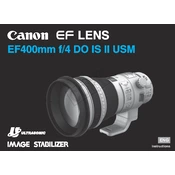
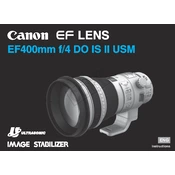
To clean your lens, use a soft, lint-free cloth to gently wipe the lens surface. For stubborn spots, slightly dampen the cloth with a lens cleaning solution. Avoid using canned air and always ensure the lens is stored with the cap on when not in use.
To stabilize the lens, use the built-in Image Stabilization (IS) feature. Ensure that the IS switch is turned on. Additionally, practice proper hand-holding techniques by supporting the lens with your left hand and keeping your elbows close to your body.
Canon lenses do not typically require firmware updates. If a firmware update is necessary, it will be provided by Canon for the camera body and not the lens itself. Regularly check Canon's official website for updates related to your camera.
First, ensure that the lens contacts are clean by gently wiping them with a microfiber cloth. Check that the AF/MF switch is set to AF. If the issue persists, try resetting your camera settings or testing the lens on another camera body.
To prevent lens flare, use the included lens hood to shield the lens from direct sunlight. Additionally, avoid shooting directly into bright light sources, and consider changing your shooting angle to minimize flare.
To check if the IS is working, listen for a slight hum or feel a gentle movement when IS is active. You can also take a series of test shots at slower shutter speeds; if IS is functioning, images should appear sharper than without IS.
Store the lens in a padded camera bag or case, away from extreme temperatures and humidity. Always use the lens cap and hood to protect the glass, and consider using silica gel packs to control moisture.
The clicking noise is often due to the Image Stabilization system activating and deactivating. This is normal and should not affect lens performance. If the noise persists or seems abnormal, consult Canon support.
Yes, you can use Canon EF Extenders, such as the EF 1.4x III or EF 2x III, with this lens to increase focal length. Be aware that using extenders may reduce autofocus speed and maximum aperture.
Regularly inspect the lens for dust and debris. Clean the lens elements and contacts as needed. Check the operation of zoom and focus rings, as well as switches, to ensure they are functioning smoothly. Ensure firmware and lens calibration are up to date if needed.