Canon Ultrasonic EF24-70mm f 4L IS USM Instruction Manual
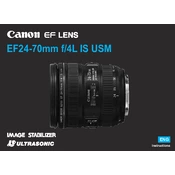
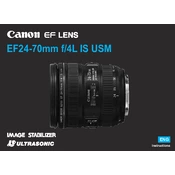
To clean the lens, first use a blower to remove any loose dust or debris. Then, gently wipe the lens with a microfiber cloth, lightly dampened with lens cleaning solution. Avoid using excessive force to prevent scratching the lens surface.
Store the lens in a cool, dry place, ideally in a padded camera bag or a dedicated lens case. Ensure that the lens cap is on to protect the glass, and consider using silica gel packs to prevent moisture buildup.
Ensure that the lens is correctly attached to the camera body. Check if the lens is set to autofocus mode (AF), and that the camera settings do not override this. If the issue persists, try cleaning the contacts on the lens and camera body with a dry cloth.
To minimize lens flare, use a lens hood to block stray light. Additionally, avoid shooting directly into strong light sources and consider changing your shooting angle.
If dust is inside the lens, it is best to take it to a professional service center for cleaning. Attempting to disassemble the lens yourself may void any warranties and could cause damage.
Image stabilization (IS) can be enabled by switching the IS switch on the side of the lens to the "ON" position. Ensure that your camera settings do not disable IS functionality.
Yes, you can use filters with this lens. The Canon EF24-70mm f/4L IS USM lens supports filters with a diameter of 77mm.
If the zoom ring is stiff, ensure there are no obstructions or debris in the mechanism. If the problem persists, it is advisable to take the lens to an authorized service center for inspection and maintenance.
For a smooth bokeh effect, use a wide aperture (such as f/4) and position your subject far from the background. The longer focal length (around 70mm) can also enhance the effect.
While the lens is weather-sealed, it is advisable to use additional protective gear such as a rain cover to prevent moisture entry. After use in wet conditions, ensure the lens is thoroughly dried before storage.