Canon Ultrasonic EF200mm f 2L IS USM Instruction Manual
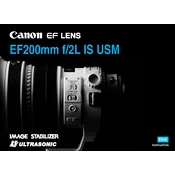
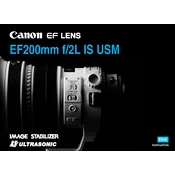
To clean the lens, use a soft, lint-free cloth or a microfiber cleaning cloth. Gently wipe the lens surface to remove dust and smudges. For stubborn spots, use a small amount of lens cleaning fluid applied to the cloth, not directly on the lens. Avoid using tissue paper or rough materials that may scratch the lens.
The Canon EF200mm f/2L IS USM lens does not require firmware updates as it is controlled by the camera body firmware. Ensure your camera body has the latest firmware for optimal compatibility and performance.
Check if the autofocus (AF) switch on the lens is set to AF mode. Ensure the lens and camera contacts are clean for proper communication. If problems persist, try resetting the camera settings or test the lens on a different camera to determine if the issue is with the lens or camera body.
Yes, the Canon EF200mm f/2L IS USM lens is designed for low light conditions with its large f/2 aperture, which allows more light to enter the lens, enabling faster shutter speeds and better performance in dim environments.
Ensure that the Image Stabilization (IS) switch on the lens is turned on. Check the camera menu settings to make sure IS is enabled. If the issue continues, try resetting the camera settings and testing the lens on another camera body. If the problem persists, consult Canon support.
Use a UV filter to protect the front element from dust and scratches. Consider using a lens hood to shield against rain and flare. When not in use, store the lens in a padded case or camera bag with silica gel to manage moisture.
The minimum focusing distance for the Canon EF200mm f/2L IS USM lens is approximately 1.9 meters (6.2 feet), allowing for close-up shots with a pleasing background blur.
Yes, the Canon EF200mm f/2L IS USM lens is compatible with Canon EF 1.4x and EF 2x teleconverters, which can increase the focal length to 280mm or 400mm respectively, with some reduction in maximum aperture and autofocus performance.
To achieve a pleasing bokeh effect, use a wide aperture setting, such as f/2. Position your subject closer to the lens and ensure the background is distant. This will result in a shallow depth of field, enhancing the bokeh effect.
Immediately dry the lens with a soft, absorbent cloth. Avoid turning the lens or camera on until completely dry. If moisture remains inside, place the lens in a sealed bag with silica gel packets to absorb humidity. If problems persist, seek professional servicing.