Canon Ultrasonic EF16-35mm f 4L IS USM Instruction Manual
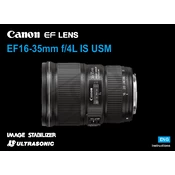
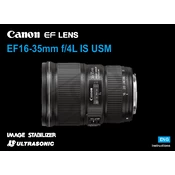
The Canon EF16-35mm f/4L IS USM Lens features a constant f/4 aperture, image stabilization, a weather-sealed body, and a high-quality optical design with three aspherical elements and two UD elements to reduce chromatic aberrations.
To enable Image Stabilization, locate the IS switch on the side of the lens barrel and slide it to the 'ON' position. This helps reduce camera shake for sharper images.
Check if the AF/MF switch on the lens is set to 'AF'. Ensure the camera body is set to the correct autofocus mode and clean the lens and camera contacts. If issues persist, consider resetting the camera settings or consulting Canon support.
Use a blower to remove dust, then gently clean the lens with a microfiber cloth or lens cleaning tissue. If necessary, apply a small amount of lens cleaning solution to the cloth, not directly to the lens.
Yes, the lens has a 77mm filter thread, allowing the use of various filters such as UV, polarizing, and ND filters to enhance image quality and protect the lens.
Align the red dot on the lens with the red dot on the camera mount, then rotate the lens clockwise until it clicks into place, indicating a secure mount.
Signs of lens fungus include spots or web-like patterns inside the lens. To prevent fungus, store the lens in a dry place with a silica gel pack to absorb moisture. Regularly inspect and clean your lens.
Yes, the lens is designed for full-frame Canon DSLRs but is also compatible with APS-C models, where it provides an equivalent focal length of approximately 26-56mm.
Regular maintenance depends on usage conditions. For professional use, consider servicing it annually. For casual use, service every 2-3 years or if you notice performance issues.
The minimum focusing distance is approximately 0.92 feet (28 cm), allowing you to capture detailed close-up images while maintaining a wide field of view.