Canon Ultrasonic EF14mm f 2.8L II USM Instruction Manual
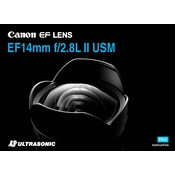
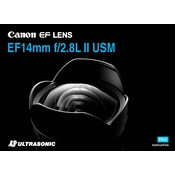
The Canon EF14mm f/2.8L II USM lens is ideal for landscape photography, architectural photography, and astrophotography due to its ultra-wide-angle capability, allowing for expansive views and dramatic perspectives.
If you experience autofocus issues, ensure the lens contacts are clean and free of debris. Try switching the camera and lens off and on again. If the problem persists, test the lens on another camera body to determine if the issue is with the lens or the camera.
To clean the lens, use a blower to remove dust, then gently wipe the lens elements with a microfiber cloth. For stubborn smudges, use lens cleaning solution sparingly. Avoid getting moisture inside the lens.
To minimize lens flare, avoid direct sunlight hitting the lens. Use a lens hood and adjust your shooting angle. In post-processing, you can also reduce flare effects using software tools.
Regularly clean the lens elements and contacts, store the lens in a dry, dust-free environment, and use a protective filter. Periodically check for firmware updates for your camera body that may improve lens performance.
Due to the bulbous front element, traditional screw-on filters cannot be used. However, specialized rear gel filters can be used with this lens.
Always use the lens cap when not in use, handle with care when attaching or detaching from the camera body, and avoid exposing the lens to extreme temperatures or moisture.
While some distortion is typical with ultra-wide-angle lenses, you can correct it in post-processing using lens correction profiles in software like Adobe Lightroom or Photoshop.
The lens features an ultra-wide 114-degree diagonal angle of view, a maximum aperture of f/2.8, and a USM motor for fast autofocus. It also has a weather-sealed construction for durability.
Weather sealing protects the lens from dust and moisture, making it suitable for shooting in various environmental conditions, ensuring reliability and longevity.