Canon Ultrasonic EF100mm f 2.8 MACRO USM Instruction Manual
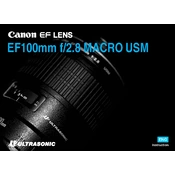
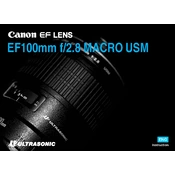
To achieve the best macro shots, use a tripod to stabilize your camera, set the lens to manual focus for precision, and utilize a small aperture like f/11 to f/16 for greater depth of field. Proper lighting is crucial, so consider using a ring flash or natural diffused light.
If autofocus is not working, check if the lens is switched to AF mode. Ensure that the camera settings are correct and compatible with the lens. Clean the lens contacts with a dry microfiber cloth. If the issue persists, try the lens on another camera body to determine if the issue is with the camera or the lens.
Yes, the Canon EF100mm f/2.8 MACRO USM Lens is excellent for portrait photography. Its 100mm focal length provides a flattering perspective for portraits, and the f/2.8 aperture allows for beautiful background blur (bokeh).
To clean the lens, use a soft brush to remove dust, then use a microfiber cloth with lens cleaning solution for the glass surfaces. Avoid touching the lens elements with your fingers. Regular maintenance includes checking for dust inside the lens and ensuring the focus and aperture rings move smoothly. Store the lens in a dry, dust-free environment when not in use.
The minimum focusing distance of the Canon EF100mm f/2.8 MACRO USM Lens is 0.31 meters (approximately 1 foot), allowing for 1:1 life-size magnification of subjects.
Blurry images can result from camera shake, insufficient depth of field, or incorrect focus. Use a tripod to eliminate shake, and select an appropriate aperture to ensure sufficient depth of field. Make sure your focus is set correctly, especially when shooting at close distances.
To reduce lens flare, use the lens hood provided with the Canon EF100mm f/2.8 MACRO USM Lens. Avoid shooting directly into bright light sources, and position the light source behind or to the side of the camera.
No, the Canon EF100mm f/2.8 MACRO USM Lens is not weather-sealed. It is advisable to use protective covers when shooting in harsh weather conditions to prevent moisture and dust from entering the lens.
The Canon EF100mm f/2.8 MACRO USM Lens supports 58mm filters. Using high-quality filters can help protect the lens and enhance image quality.
To switch between autofocus and manual focus, use the AF/MF switch located on the side of the lens barrel. Slide it to AF for autofocus and to MF for manual focus.