Canon ST-E3-RT Instruction Manual
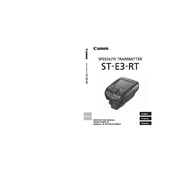
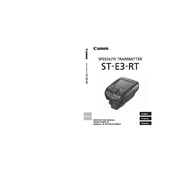
To set up your Canon ST-E3-RT, insert the batteries, attach it to your camera's hot shoe, turn on the device, and set the desired communication channel. Ensure that the flash units are on the same channel to enable wireless communication.
Ensure that both the transmitter and flash units are set to the same channel and group. Check for any signal interference and ensure that the batteries are adequately charged. Try resetting the device to factory settings if the issue persists.
Download the latest firmware from the Canon website onto your computer. Follow the provided instructions to connect the ST-E3-RT via USB and run the update utility. Ensure the device has full battery charge before starting the process.
The Canon ST-E3-RT has a maximum range of approximately 30 meters (98.4 feet) in optimal conditions without obstructions. Range can vary depending on environmental factors.
To reset the Canon ST-E3-RT to factory settings, go into the menu, select 'Clear Settings', and confirm your selection. This will reset all custom settings back to default.
The Canon ST-E3-RT is primarily designed to work with Canon's RT-compatible flashes. However, some third-party flashes that support Canon's RT system might work. Compatibility is not guaranteed, so testing is recommended.
Press the 'CH' button on the Canon ST-E3-RT and use the dial to select the desired channel. Ensure all devices in the system are set to the same channel to enable communication.
The Canon ST-E3-RT uses two AA batteries. Battery life depends on usage and brand but typically lasts for around 10 hours of continuous use. Always carry spare batteries for extended shooting sessions.
Press the 'GR' button to enter group mode. Use the dial to select the group you wish to configure and set the flash mode and power for each group. This allows customized lighting setups for different shooting scenarios.
First, check that all devices are on the same channel and group. Ensure that there are no obstructions between the transmitter and receiver. If the problem persists, try resetting the device or updating the firmware.