Canon Speedlite 600EX Instruction Manual
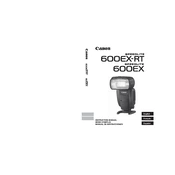
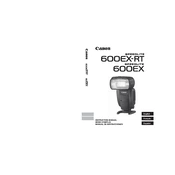
To attach the Speedlite 600EX to your camera, align the flash unit's mounting foot with the camera's hot shoe. Slide the unit into place and tighten the locking mechanism to secure it.
Ensure the Speedlite is powered on and properly attached to the camera. Check the batteries and replace them if necessary. Verify that the flash settings on the camera are correctly configured to trigger the Speedlite.
Download the latest firmware from Canon's official website. Follow the instructions provided to install the firmware onto the Speedlite using the appropriate interface cable and software.
Use a soft, dry cloth to gently wipe the exterior of the Speedlite. Avoid using water or cleaning solutions. For persistent dirt, use a slightly damp cloth and immediately dry the surface.
Access the wireless settings on the Speedlite by pressing the wireless button. Set it to either master or slave mode depending on your setup. Configure the channel and group settings to match your camera or other flashes.
Frequent, rapid firing can cause the Speedlite to overheat. Allow the unit to cool down between shots and avoid continuous use. Consider using an external battery pack to reduce internal heat.
The Speedlite 600EX is optimized for Canon cameras, but it may work with other brands using the manual flash mode. Ensure compatibility by testing the setup before critical shoots.
Enable high-speed sync by pressing the HSS button on the Speedlite. This allows flash synchronization at shutter speeds higher than the camera's standard sync speed.
Use high-capacity AA batteries, such as NiMH rechargeable batteries, for optimal performance. Avoid mixing old and new batteries to ensure consistent power output.
To reset the Speedlite 600EX to factory settings, access the custom functions menu and select the reset option. Confirm the reset when prompted.