Canon Speedlite 580EX II Instruction Manual
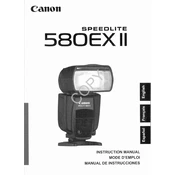
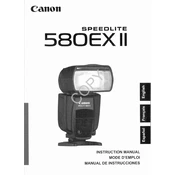
To attach the Canon Speedlite 580EX II to your camera, slide the Speedlite's mounting foot into the camera's hot shoe. Ensure the locking mechanism is open by turning the lock lever to the left. Once the Speedlite is fully inserted, turn the lock lever to the right to secure it in place.
To reset the Canon Speedlite 580EX II to factory settings, press the "Mode" button and hold it for approximately 2 seconds. This will reset all settings to their defaults.
If the Speedlite is not firing, first ensure that it is properly mounted on the camera. Check that the batteries are installed correctly and have sufficient charge. Verify that the flash is turned on and the camera settings allow for flash firing. If all else fails, try resetting the Speedlite to factory settings.
To use high-speed sync (HSS) with the Canon Speedlite 580EX II, press the "H" button with the lightning bolt icon on the Speedlite until the HSS icon appears on the LCD screen. This allows you to shoot with flash at shutter speeds faster than the camera's native sync speed.
To clean the Canon Speedlite 580EX II, use a soft, dry cloth to gently wipe the exterior. Avoid using any liquid or chemical cleaners. For the flash head, use a microfiber cloth to prevent scratching. Ensure the Speedlite is turned off and batteries are removed during cleaning.
To extend battery life, use high-quality rechargeable batteries and avoid using the flash at full power unless necessary. Turn off the Speedlite when not in use and consider using an external battery pack for longer sessions.
The Speedlite may overheat if used continuously at high power. To prevent overheating, allow time for the flash to cool between shots and reduce the flash output power when possible. If overheating occurs, give the Speedlite a break to cool down.
The Canon Speedlite 580EX II does not support firmware updates as it is an older model. Ensure you are using the latest compatible camera firmware for optimal performance.
Yes, the Canon Speedlite 580EX II can be used off-camera. Use a wireless flash trigger or a Canon-compatible off-camera shoe cord to fire the flash remotely. Ensure the flash is set to 'slave' mode if using wireless triggers.
To adjust the zoom setting on the Canon Speedlite 580EX II, press the "Zoom" button and then use the dial to set the desired focal length. This allows you to match the flash coverage to your lens's focal length.