Canon Speedlite 580EX Instruction Manual
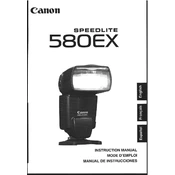
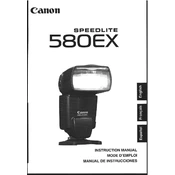
To attach the Canon Speedlite 580EX, slide the flash's mounting foot into the camera's hot shoe. Ensure it's securely seated and lock it using the locking lever.
Ensure the flash is securely mounted on the camera. Turn on the flash and set it to E-TTL mode by pressing the mode button until 'E-TTL' appears on the screen. The flash will automatically adjust its output based on the camera's metering.
Set the flash to slave mode by pressing the 'Zoom' button until the wireless icon appears, then select 'Slave'. Set the desired channel and group using the corresponding buttons. Ensure the master unit is set to the same channel.
Check if the batteries are properly installed and have sufficient charge. Ensure the flash is securely attached to the camera. Verify that the flash is turned on and set to the correct mode.
Switch the flash to Manual mode by pressing the mode button until 'M' appears. Use the dial to set the desired power level. Adjust as necessary based on the exposure results.
Avoid firing continuously at full power. Allow the flash to cool down periodically between sessions, and consider using an external battery pack to reduce internal heat generation.
Regularly clean the flash head and mounting foot with a soft cloth. Check the battery contacts for corrosion and clean them as needed. Store the flash in a cool, dry place when not in use.
The Canon Speedlite 580EX does not support firmware updates. Ensure compatibility with your camera and consider professional service for repairs or adjustments.
Check the battery installation and replace them if necessary. If the issue persists, reset the unit by removing the batteries for a few minutes and then reinserting them. If the problem continues, seek professional repair services.
Attach a diffuser to the flash head or bounce the flash off a ceiling or wall. Adjust the flash head angle using the tilt and swivel functions to achieve the desired soft lighting effect.