Canon Speedlite 550EX Instruction Manual
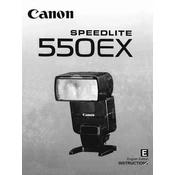
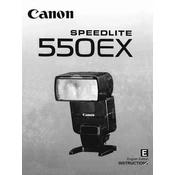
To set up the 550EX for wireless flash, switch the flash to 'slave' mode by sliding the wireless switch to 'SL'. Ensure the master flash is set to 'master', and both units are on the same channel.
The Canon Speedlite 550EX does not support firmware updates as it is an older model. Ensure to check the manual for any specific feature settings or adjustments.
If the 550EX is not firing, check the following: ensure the flash is securely attached to the camera, the power is turned on, batteries are charged, and the flash is not in a mode that prevents firing, such as 'slave' mode without a master flash.
To extend battery life, use high-capacity NiMH rechargeable batteries, reduce flash power when possible, and turn off the flash when not in use. Consider using external battery packs for prolonged sessions.
To clean the 550EX, use a soft, dry cloth to wipe the exterior. Avoid using cleaning solutions. Ensure the battery compartment is clean and dry, and store the flash in a cool, dry place.
To set custom functions, press and hold the 'Mode' button until 'C.Fn' appears on the LCD. Use the dial to select the desired function number, then press 'Set' to adjust the setting.
If the 550EX overheats, turn it off and allow it to cool down. Avoid continuous high-speed firing, and ensure adequate ventilation around the flash unit.
The 550EX is designed for Canon cameras with E-TTL metering. It can be used with other brands in manual mode, but automatic features may not work correctly.
To reset the 550EX, turn off the flash, press and hold the 'Mode' and 'SEL' buttons simultaneously, and then turn the flash back on while holding these buttons.
The guide number of the Canon Speedlite 550EX is 55 meters at ISO 100. It determines the flash's power and the distance over which it can illuminate subjects. A higher guide number indicates greater flash range.