Canon Speedlite 420EX Instruction Manual
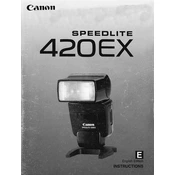
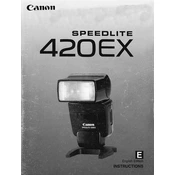
To attach the Canon Speedlite 420EX to your camera, first ensure both the flash and camera are powered off. Slide the flash's mounting foot into the camera's hot shoe until it clicks into place. Secure it by turning the locking wheel clockwise.
Insert four AA batteries into the flash. Turn on the Speedlite by sliding the power switch to the 'ON' position. Ensure the flash is securely mounted on the camera and select the desired mode, such as E-TTL for automatic exposure.
Check that the batteries are correctly installed and fully charged. Ensure the flash is properly attached to the camera and the power switch is turned on. Verify the flash is set to the correct mode and that the camera settings are compatible.
Regularly clean the flash unit with a soft, dry cloth to remove dust and smudges. Remove batteries if the flash will not be used for an extended period to prevent leakage. Periodically check the battery contacts and clean them if necessary.
Tilt the flash head upwards or to the side to bounce the light off a ceiling or wall. This creates a softer, more diffused light. Adjust the angle of the flash head to control the direction of the bounce.
Use high-quality rechargeable batteries and replace them once they no longer hold a charge effectively. Avoid using the flash at full power constantly and switch it off when not in use. Consider using an external battery pack for longer shoots.
If an overheat warning appears, turn off the flash and allow it to cool down for several minutes. Avoid firing the flash in rapid succession to prevent overheating. Use lower power settings when possible.
The Canon Speedlite 420EX does not have a dedicated reset button. To reset, manually adjust the settings back to your desired defaults. Refer to the user manual for guidance on setting adjustments.
Yes, the Canon Speedlite 420EX can be used off-camera with a compatible wireless trigger or cable. Ensure your camera and trigger support off-camera flash control and set the flash to the appropriate mode.
Use the flash's AF-assist beam to help with focusing in low-light situations. Adjust the flash exposure compensation to balance the lighting, and consider bouncing the flash for more natural lighting effects.