Canon Speedlite 380EX Instruction Manual
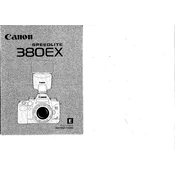
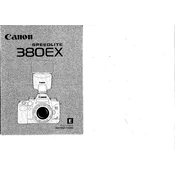
To attach the Canon Speedlite 380EX to your camera, slide the flash unit's base into the camera's hot shoe until it clicks into place. Ensure it is securely fastened by tightening the locking mechanism.
First, ensure the flash is turned on and has sufficient battery power. Check the connections to the camera and ensure the hot shoe is clean. If the issue persists, try resetting the flash by turning it off, removing the batteries, waiting a few minutes, and then reinserting them.
To use bounce flash, tilt the flash head upwards or to the side to bounce light off a ceiling or wall. This diffuses the light and softens shadows in your images. Ensure the surface is neutral in color to avoid color casts.
The Canon Speedlite 380EX is compatible with four AA batteries. You can use alkaline, NiMH, or lithium batteries depending on your preference and availability.
The Canon Speedlite 380EX does not have a manual mode. It primarily operates in E-TTL (Evaluative Through-The-Lens) automatic mode. Use the camera's exposure compensation settings to adjust flash intensity.
The Canon Speedlite 380EX requires additional accessories, such as a wireless trigger or an off-camera cord, to be used off-camera as it does not have built-in wireless capabilities.
The recycling time for the Canon Speedlite 380EX is approximately 0.5 to 5.5 seconds, depending on the battery type and condition. Faster recycling times are achieved with fresh or fully charged batteries.
Clean the flash exterior using a soft, dry cloth. Avoid using harsh chemicals or solvents. For the flash head, use a microfiber cloth to gently remove dust and fingerprints.
Overheating can occur if the flash is fired repeatedly in quick succession. Allow the flash to cool down between shots and avoid firing at full power continuously. If overheating persists, check for battery issues or environmental conditions that may contribute to the problem.
The Canon Speedlite 380EX does not support firmware updates as it is an older model. Consider checking Canon’s support website for any additional support tips or documentation.