Canon Speedlite 320EX II Instruction Manual
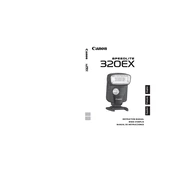
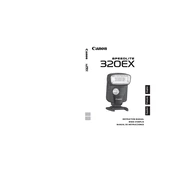
To attach the Canon Speedlite 320EX II to your camera, slide the flash unit into the camera's hot shoe and turn the locking mechanism to secure it in place. Make sure the flash is powered off during attachment.
To update the firmware of the Canon Speedlite 320EX II, visit the Canon official website to download the latest firmware. Follow the instructions provided with the download to update via a compatible Canon camera.
If the flash does not fire, ensure that the Speedlite is properly connected to the camera and powered on. Check the battery level and replace if necessary. Verify that the flash is not set to a wireless slave mode unless intended.
Regularly check the battery compartment for corrosion, clean the contacts with a dry cloth, and store the flash in a cool, dry place. Avoid high temperatures and humidity to prolong the lifespan.
To use the Speedlite 320EX II as a wireless slave, set the flash to slave mode using the wireless setting button. Ensure the master unit is set to the same channel and group. Position the slave unit within range of the master flash signal.
Yes, the Canon Speedlite 320EX II has a built-in LED light suitable for video lighting. Activate the LED by pressing the dedicated LED light button on the flash. Adjust the angle as needed for optimal lighting.
To reset the Canon Speedlite 320EX II to factory settings, turn off the flash, hold down the mode button, and turn the flash back on while continuing to hold the button. This will reset the settings to default.
If the Speedlite overheats, immediately stop using it and turn it off. Allow it to cool down naturally before resuming operation. Avoid rapid, repeated flashing to prevent overheating.
To extend battery life, turn off the flash when not in use, use fresh batteries, and consider using rechargeable batteries for longer sessions. Reduce flash power when full output is not necessary.
Ensure the flash is securely mounted on the camera's hot shoe, check for compatibility with the camera model, and verify that the flash settings match the camera's sync settings. Update firmware if necessary.