Canon RC-V100 Instruction Manual
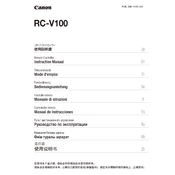
Pages
26
Year
2015
Language(s)
 de
de
 en
en
 fr
fr
 it
it
 ja
ja
 ru
ru
 kk
kk
 sp
sp
 zh
zh
Share
of 26
of 26