Canon Optura300 Instruction Manual
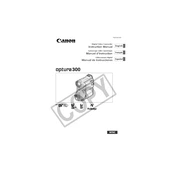
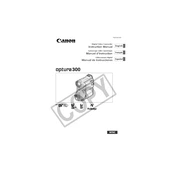
To transfer videos from your Canon Optura 300 to a computer, connect the camera to the computer using a FireWire cable. Ensure that your computer has a compatible FireWire port. Turn on the camera and set it to playback mode. Your computer should recognize the camera, allowing you to import the videos using video editing software.
If your Canon Optura 300 is not turning on, check the battery to ensure it is charged. Try replacing the battery with a fully charged one. If the camera still does not turn on, inspect the battery contacts for dirt or corrosion and clean them if necessary. If the problem persists, it may require professional servicing.
To clean the lens of your Canon Optura 300, use a soft, dry microfiber cloth to gently wipe away any dust or fingerprints. For more stubborn spots, use a lens cleaning solution applied to the cloth (not directly on the lens) and wipe gently. Avoid using abrasive materials or excessive force.
The "Remove the Cassette" error message can indicate a problem with the tape mechanism. Eject the cassette and check for any obvious issues like tape jams or damage. Ensure the cassette is properly loaded. If the message persists, try using a different cassette. If the problem continues, seek professional repair services.
To reset the Canon Optura 300 to factory settings, locate the reset button on the camera, typically found under the battery or near the control panel. Use a pointed object to press and hold the reset button for several seconds. This will restore all settings to their defaults.
When storing your Canon Optura 300, ensure it is turned off and remove any tapes and batteries. Store the camera in a cool, dry place away from direct sunlight and extreme temperatures. Use a camera bag or case for protection against dust and physical damage.
To improve the battery life of your Canon Optura 300, turn off the camera when not in use and avoid using the LCD screen excessively, as it consumes more power. Keep spare batteries charged and ready for extended shooting sessions. It's also beneficial to use energy-efficient settings when possible.
If images are blurry, ensure that the camera is set to the correct focus mode. Check that the lens is clean and free from smudges. Use a tripod or stabilize the camera to avoid camera shake, especially in low light conditions. Adjust the focus manually if necessary.
To adjust the white balance on your Canon Optura 300, access the camera menu and navigate to the white balance settings. Choose from presets like daylight, tungsten, or fluorescent, or set a custom white balance by pointing the camera at a white object in the same lighting condition.
Yes, the Canon Optura 300 has a microphone input that allows you to connect an external microphone. This can help improve audio quality compared to the built-in microphone. Use a compatible microphone with the appropriate connector for optimal performance.