Canon IMAGE STABILIZER 8X20 IS Instruction Manual
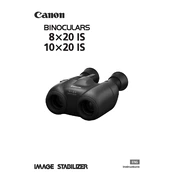
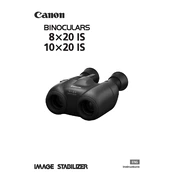
To activate the image stabilization feature, press and hold the IS button located on the top of the binoculars. The image stabilization will remain active as long as the button is pressed.
The binoculars use a single CR123A lithium battery. To replace it, open the battery compartment cover by unscrewing it, remove the old battery, and insert the new one, ensuring the correct orientation.
First, check if the battery is correctly installed and has sufficient charge. If the issue persists, try replacing the battery. If the problem continues, consult the user manual or contact Canon support for further assistance.
While the binoculars are designed to be durable, they are not waterproof. It is advisable to avoid using them in heavy rain or submerging them in water to prevent damage.
To adjust the focus, use the central focus wheel located between the two eyepieces. Rotate the wheel until the image becomes clear and sharp.
Use a soft, lint-free cloth or a lens brush to gently remove dust and smudges from the lenses. Avoid using any harsh chemicals or abrasive materials that could damage the lens coating.
Store the binoculars in a cool, dry place, ideally in their protective case. Avoid exposing them to extreme temperatures or humidity, and remove the batteries if they will not be used for an extended period.
The Canon IMAGE STABILIZER 8X20 IS Binocular does not have a built-in tripod mount. However, you can use a compatible binocular tripod adapter that holds the binoculars securely in place.
Ensure that the battery is properly inserted with the correct polarity. If the binoculars still do not power on, check for any signs of damage or corrosion in the battery compartment and contact Canon support if needed.
Yes, the binoculars can be used for casual stargazing. Their compact size and image stabilization make them suitable for observing celestial objects, although they are not as powerful as specialized astronomical binoculars.