Canon IMAGE STABILIZER 10X42L IS WP Instruction Manual
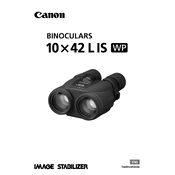
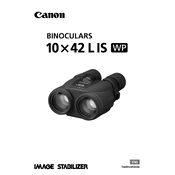
To activate the image stabilization feature, press and hold the IS button located on top of the binoculars. The stabilization mechanism will engage, allowing for a steadier view.
The binoculars require two AA batteries. It is recommended to use high-quality alkaline or lithium batteries for optimal performance.
Use a soft, lint-free cloth to gently wipe the lenses. For stubborn smudges, use a lens cleaning solution specifically designed for optical devices. Avoid using paper towels or rough fabrics.
First, check the battery levels and replace the batteries if necessary. If the problem persists, reset the binoculars by removing the batteries for a few minutes, then reinserting them. If issues continue, contact Canon support.
Yes, these binoculars are waterproof and can withstand being submerged in water for short periods. They are designed to be used in various weather conditions, including rain and humidity.
To adjust the focus, use the central focusing wheel located between the two eyepieces. Rotate the wheel until the image becomes clear and sharp.
Yes, the binoculars have a tripod adapter socket. You can use a compatible tripod adapter to mount the binoculars for a more stable viewing experience.
Store the binoculars in a cool, dry place. Use the provided case to protect them from dust and accidental scratches. Remove the batteries if the binoculars will not be used for an extended period.
When the IS button is pressed and held, you should notice a reduction in image shake and an overall steadier view. Additionally, you might hear a slight hum, indicating that the stabilization mechanism is active.
Condensation can occur when moving between different temperature environments. Allow the binoculars to acclimate to the ambient temperature in a dry place. If condensation persists, seek professional cleaning and servicing.