Canon IMAGE STABILIZER 10X32 IS Instruction Manual
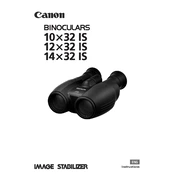
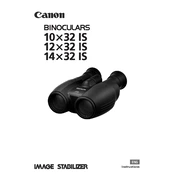
To activate the image stabilizer, press the IS button located on the top of the binoculars. The stabilization effect will remain active as long as you hold down the button.
Ensure that the diopter adjustment is correctly set for your eyes. Use the central focusing wheel to adjust the focus. If the problem persists, check if the lens surfaces are clean.
To replace the batteries, open the battery compartment cover located on the underside of the binoculars. Insert two AA batteries, ensuring the correct polarity, and close the cover securely.
The binoculars require two AA batteries. Both alkaline and rechargeable NiMH batteries are compatible.
Use a soft, dry cloth to gently wipe the lenses. For stubborn dirt, use a lens cleaning solution and a microfiber cloth. Avoid using rough materials or excessive pressure.
Check if the batteries need replacing or if they are inserted correctly. If the problem persists, consult the user manual or contact Canon support for further assistance.
Yes, the binoculars are water-resistant and can be used in light rain. However, they are not fully waterproof, so avoid submerging them in water.
The eyecups can be twisted up or down to accommodate glasses wearers or to achieve the most comfortable viewing position. Adjust them until you see a clear circular image through the binoculars.
Store the binoculars in a cool, dry place, preferably in their protective case. Remove the batteries if they won't be used for an extended period to prevent battery leakage.
When the IS button is pressed, you should notice a significant reduction in image shake. If the image remains stable, the stabilizer is functioning correctly.