Canon FS30 Instruction Manual
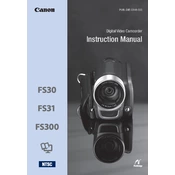
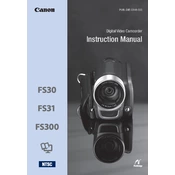
To transfer videos, connect the camera to your computer using the provided USB cable. Ensure the camera is powered on and set to "Playback" mode. Your computer should recognize the camera as a removable device. Access the device and copy the video files to your computer's hard drive.
First, check the battery to ensure it is fully charged. If the battery is charged, try removing and reinserting it to ensure proper contact. If the camera still won't turn on, try using a different battery or power adapter. If the issue persists, it may require professional servicing.
Ensure you are recording in the highest available quality setting. Use adequate lighting and keep the lens clean. Stabilize your shots using a tripod or a steady surface to avoid shaky footage.
A "Card Error" message can result from using an incompatible or corrupted memory card. Try reformatting the card in the camera, ensuring that you have backed up any important data first. If the error persists, try using a different memory card.
To reset your Canon FS30 to factory settings, navigate to the camera's menu, select "Settings," and then choose "Reset All." Confirm the reset when prompted. This will restore the original settings, but it won't affect video or photo files stored on the camera.
To extend battery life, reduce the LCD screen brightness, turn off the camera when not in use, and disable unnecessary features like Wi-Fi if applicable. Consider carrying a spare battery for extended shooting sessions.
The Canon FS30 does not have a dedicated microphone input. However, you can improve audio quality by using an external audio recorder and syncing the audio in post-production.
The Canon FS30 is compatible with SD and SDHC memory cards. Ensure the card is formatted correctly and has sufficient speed for video recording.
To clean the lens, use a soft, lint-free cloth or a specialized lens cleaning tissue. Gently wipe the lens in a circular motion. Avoid using harsh chemicals as they can damage the lens coating.
Rapid battery drain can occur due to continuous use of features like zoom, playback, or using a bright LCD screen. Ensure the battery is fully charged and consider replacing it if it no longer holds a charge efficiently.