Canon FS20 Instruction Manual
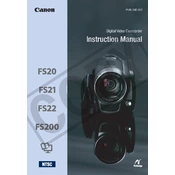
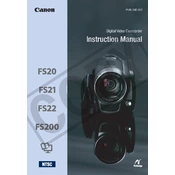
To transfer videos, connect your Canon FS20 to a computer using a USB cable. Turn on the camera and set it to playback mode. Your computer should recognize the device as a removable drive, allowing you to drag and drop video files to your desired location.
If your Canon FS20 is not turning on, ensure the battery is correctly inserted. Check for any debris on the battery contacts and clean them if necessary. If the issue persists, try using a different battery to rule out battery faults.
To clean the lens, use a soft, lint-free cloth. Gently wipe the lens in a circular motion. Avoid using any cleaning fluids directly on the lens. For stubborn smudges, a lens cleaning solution applied to the cloth can be used.
To reset the Canon FS20 to factory settings, go to the menu, select 'System Setup', and choose 'Reset All'. Confirm your selection to restore the camera to its default settings.
If the screen shows a black image, check the lens cap is removed. Ensure the camera is not in a low-light environment without sufficient exposure settings. Try resetting the camera or updating its firmware if the problem continues.
To improve battery life, disable unnecessary functions such as Wi-Fi when not in use. Reduce the screen brightness and minimize playback time. Ensure to fully charge and discharge the battery regularly to maintain its optimal performance.
The Canon FS20 is compatible with SD and SDHC memory cards. It is recommended to use cards with a Class 4 speed rating or higher for optimal recording performance.
To update the firmware, download the latest firmware from the Canon website onto a compatible memory card. Insert the card into the camera, navigate to the 'Firmware Update' option in the menu, and follow the on-screen instructions to complete the update.
Blurry videos can result from incorrect focus settings or low light conditions. Ensure the autofocus is enabled and functioning correctly. In low light, increase the light source or adjust the exposure settings to improve clarity.
Use a camera bag or case to protect against physical damage. Consider using a waterproof cover if shooting in wet conditions. Regularly check the camera for dust and debris, especially in harsh environments, and clean it as needed.