Canon ES8400V Instruction Manual
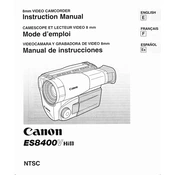
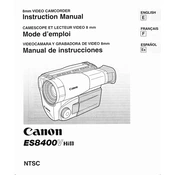
To reset the Canon ES8400V to factory settings, turn off the camera, then hold down the 'Menu' button while turning the camera on. Navigate to the 'Reset' option in the settings menu and confirm your choice.
First, check if the battery is charged and properly inserted. If the camera still doesn't turn on, try using a different battery or charger. Inspect the battery contacts for dirt or corrosion and clean them if necessary.
To improve battery life, reduce the LCD screen brightness, disable unnecessary features like Wi-Fi, and turn off the camera when not in use. Also, ensure the battery is stored properly and not exposed to extreme temperatures.
Use a blower to remove loose dust and debris from the lens. Then, gently clean the lens surface with a microfiber cloth or lens tissue. If necessary, use a small amount of lens cleaning solution applied to the cloth, not directly on the lens.
Connect the camera to your computer using a USB cable. Turn on the camera and set it to 'Playback' mode. Your computer should recognize the camera as a storage device, allowing you to transfer photos. Alternatively, remove the memory card and use a card reader.
Blurry photos can result from camera shake, especially in low light. Use a tripod or increase the shutter speed. Ensure the autofocus is working properly and clean the lens. Check that the image stabilization feature is enabled if available.
Download the latest firmware from Canon's official website. Copy the firmware file to a formatted SD card. Insert the card into the camera, go to the settings menu, and select 'Firmware Update.' Follow the on-screen instructions to complete the update.
Ensure the lens is set to autofocus mode. Clean the lens contacts and check for obstructions. Try different focus modes or reset the camera settings. If the problem persists, consult the manual or contact Canon support.
To prevent overheating, avoid using the camera in direct sunlight or high temperatures. Take breaks during extended use to allow the camera to cool down. Ensure proper ventilation and avoid covering the camera vents.
Turn off the camera and remove the memory card. Inspect the card for damage or dirt and clean the contacts if needed. Reinsert the card and format it using the camera's format option. If the error persists, try a different memory card.