Canon EOS Rebel X Instruction Manual
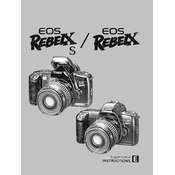
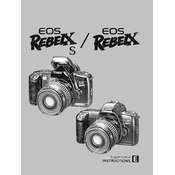
To set up your Canon EOS Rebel X, insert the battery and memory card, attach the lens, and set the mode dial to 'Auto'. Turn on the camera and adjust basic settings like date and time.
Check if the battery is charged and properly inserted. If the battery is fine, try removing and reinserting it. Ensure the battery compartment door is closed securely.
Connect the camera to your computer using a USB cable or use a card reader to transfer photos from the memory card. You can also use Canon's software for easier transfers.
Use a wider aperture (lower f-number), increase the ISO setting, and use a slower shutter speed. Consider using a tripod to prevent camera shake.
Use the camera's built-in sensor cleaning function first. For manual cleaning, use a blower to gently remove dust. If necessary, use a sensor cleaning kit.
Ensure the exposure compensation is not set too high. Check your ISO setting, aperture, and shutter speed. Adjust them to prevent too much light from entering the camera.
Download the latest firmware from Canon's website, copy it to a formatted memory card, insert the card into the camera, and follow the on-screen instructions for updating.
Keep the battery contacts clean, avoid extreme temperatures, charge the battery fully before storage, and use the camera's power-saving features.
Use a lens with a wide aperture (e.g., f/2.8 or lower), increase the distance between the subject and the background, and get closer to your subject.
Ensure the lens is set to autofocus. Clean the lens contacts and check for any obstructions on the lens. Try using a different focus point or mode.