Canon EOS C700 FF PL Instruction Manual
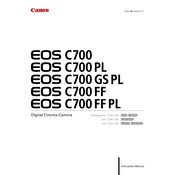
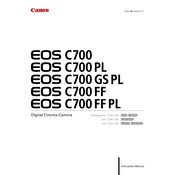
To update the firmware on your Canon EOS C700 FF PL, first download the latest firmware version from Canon's official website. Then, copy the firmware file to a formatted SD card. Insert the SD card into the camera, navigate to the firmware update option in the settings menu, and follow the on-screen instructions to complete the update.
If you're experiencing autofocus issues, first ensure that the lens is properly attached and that the autofocus mode is enabled. Check the camera settings for any custom autofocus configurations that may affect performance. Clean the lens contacts and restart the camera. If problems persist, reset the camera to factory settings or consult Canon support.
To extend battery life, reduce the camera's LCD brightness, turn off any features not in use such as Wi-Fi, and use power-saving modes. Carry extra batteries and consider using an external power source or battery grip for extended shooting sessions.
Regular maintenance includes cleaning the camera body with a soft, dry cloth, using a blower to remove dust from the sensor and lens, and inspecting the camera for any signs of wear or damage. Store the camera in a cool, dry place and use protective cases when not in use. Schedule professional servicing annually or as needed.
To achieve the best image quality, use high-quality lenses and set the camera to record in RAW format for maximum flexibility in post-production. Adjust the ISO, aperture, and shutter speed settings according to your shooting conditions, and utilize the camera's dynamic range settings for improved detail in highlights and shadows.
To prevent overheating, ensure proper ventilation around the camera and avoid prolonged use in high-temperature environments. Use the camera's cooling fan settings if available and take breaks between shoots to allow the camera to cool down. If overheating persists, contact Canon support for assistance.
Store the camera in a cool, dry place in a padded camera bag or case to protect it from dust and damage. Remove the battery and memory cards if storing for an extended period, and keep the camera in a low-humidity environment to prevent moisture buildup.
For low-light shooting, increase the ISO setting, use a wide aperture lens, and reduce the shutter speed to allow more light into the camera. Consider using external lighting or a tripod to stabilize the camera and avoid motion blur. Adjust the camera's noise reduction settings to minimize grain in the final image.
Check that the battery is fully charged and properly inserted. Inspect the battery compartment and contacts for any debris or damage. Try using a different battery if available. If the camera still does not turn on, perform a reset by removing the battery and holding down the power button for 10 seconds before reinserting the battery.
To connect the camera to an external monitor, use an appropriate HDMI or SDI cable. Connect one end to the HDMI or SDI output port on the camera and the other end to the input port on the monitor. Ensure the camera is set to output the video signal through the chosen port in the settings menu.