Canon EOS C500 PL Instruction Manual
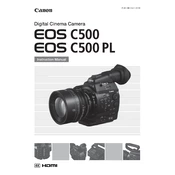
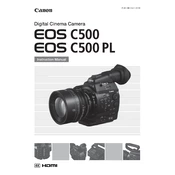
To update the firmware on your Canon EOS C500 PL, first download the latest firmware version from Canon's official website. Transfer the firmware file to a formatted SD card. Insert the SD card into the camera, then navigate to the 'Firmware' option in the menu, and follow the on-screen instructions to complete the update.
Ensure the camera is turned off before cleaning the sensor. Use a blower to remove loose dust particles. For more stubborn spots, use a sensor cleaning swab with a small amount of sensor cleaning solution. Gently wipe the sensor, avoiding excessive pressure. Always follow up with a blower to remove any residual solution.
First, ensure that the battery is fully charged and properly inserted. If the camera still does not turn on, try using a different battery. Check for any damage to the battery contacts or the battery compartment. If the issue persists, consider having the camera inspected by an authorized Canon service center.
Start by checking if the lens is set to AF mode. Ensure the lens contacts are clean and free of dirt. If the problem continues, try resetting the camera settings to default. Additionally, verify that the firmware is up-to-date, as updates can address autofocus problems.
Store the camera in a cool, dry place away from direct sunlight. Use a camera bag or case to protect it from dust and physical damage. Remove the battery if the camera will not be used for an extended period. Additionally, ensure that the lenses are capped to prevent dust accumulation.
For low light conditions, set the camera to a higher ISO setting to increase sensitivity. Use a lens with a wide aperture to allow more light to reach the sensor. Consider using additional lighting or adjusting the camera's frame rate and shutter speed to optimize exposure.
If the camera overheats, turn it off and allow it to cool down in a shaded area. Avoid using the camera in direct sunlight or high ambient temperatures. Ensure the camera's ventilation openings are not obstructed. If overheating persists, consult Canon support for further assistance.
To achieve optimal audio quality, use an external microphone connected via the XLR inputs. Adjust the audio levels manually to prevent distortion. Utilize windshields or blimps for outdoor recording to minimize wind noise. Regularly monitor audio levels using headphones during recording.
Regularly clean the camera body and lenses using a microfiber cloth. Check for firmware updates to ensure optimal performance. Inspect cables and connections for wear and tear. Store the camera in a protective case when not in use to prevent dust accumulation and physical damage.
To minimize rolling shutter effects, avoid quick pans and fast-moving subjects. Use a tripod or stabilizer to keep the camera steady. Consider shooting at higher frame rates, as this can reduce the visibility of rolling shutter artifacts.