Canon EOS C300 PL Instruction Manual
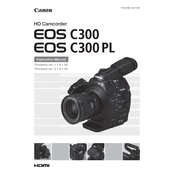
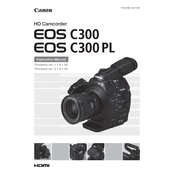
To perform a factory reset, navigate to the menu, select 'Other Functions', then choose 'Reset'. Confirm your selection to restore the camera to its default settings.
Use a blower brush to gently remove dust from the sensor. If further cleaning is needed, use a sensor cleaning solution and swab specifically designed for camera sensors.
Download the latest firmware from Canon's official website. Copy it to a formatted SD card, insert the card into the camera, then go to 'Firmware' in the setup menu to initiate the update process.
Ensure the battery is fully charged and correctly inserted. Check the battery compartment and terminals for dirt or damage. If the issue persists, try a different battery or reset the camera.
Increase the ISO setting, open the aperture, and reduce the shutter speed as needed. Consider using a fast lens and external lighting to improve image quality in low light conditions.
Check if the microphone is properly connected and turned on. Ensure the audio input settings in the camera menu are correctly configured. Also, verify that the audio recording level is not set to zero.
Yes, the Canon EOS C300 PL supports PL mount lenses, including third-party options. Ensure the lens is compatible with the PL mount to avoid any issues.
Ensure the camera is used in a well-ventilated area, avoid exposing it to direct sunlight, and take regular breaks during recording to allow the camera to cool down.
The Canon EOS C300 PL can record up to a maximum resolution of 1920x1080 Full HD. It supports various frame rates for different filming needs.
Use a card reader to connect the CF card from the camera to your computer. Alternatively, connect the camera directly via USB, then import the footage using compatible software or file explorer.