Canon EOS C300 Mark II Instruction Manual
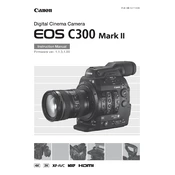
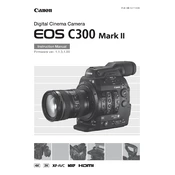
To optimize the C300 Mark II for low-light conditions, adjust the ISO setting to a higher value, typically between 3200 and 6400. Enable the Wide DR gamma curve for better dynamic range and reduced noise. Consider using a fast lens with a wide aperture (e.g., f/1.8 or f/2.8) to allow more light to hit the sensor.
First, download the latest firmware from the Canon official website. Format an SD card in the camera, then transfer the firmware file to the card. Insert the card into the camera, go to the menu, select "Firmware," and follow the on-screen instructions to complete the update. Ensure the battery is fully charged before starting.
If you are experiencing focusing issues, ensure the lens is set to autofocus (AF) and not manual focus (MF). Check that the lens contacts are clean and free of debris. Try switching to a different focus mode, such as Face Detection AF. You may also want to recalibrate the autofocus settings in the camera menu.
To maintain the sensor, use a blower to remove loose dust and particles. For more persistent spots, use a sensor cleaning swab with appropriate sensor cleaning solution. Always perform sensor cleaning in a clean, dust-free environment. Regularly check for firmware updates that might improve sensor performance.
To extend battery life, reduce the LCD brightness and turn off any unused features such as Wi-Fi. Use power-saving modes and carry extra batteries for longer shoots. Consider using an external power source like a battery grip or adapter if available.
If the camera overheats, turn it off and allow it to cool down in a shaded area. Avoid direct sunlight and high-temperature environments. Use the camera's fan settings to help dissipate heat more effectively. Consider reducing the recording resolution or frame rate to minimize heat generation.
Yes, you can use third-party lenses with the C300 Mark II, but ensure they are compatible with the EF mount. Check for firmware updates for both the lens and camera to ensure full functionality. Be aware that some third-party lenses might not support all camera features, such as autofocus or image stabilization.
To achieve a cinematic look, use the Canon Log or Canon Log 2 gamma settings for better dynamic range. Shoot at 24 fps for a film-like motion blur. Use wide apertures for shallow depth of field, and consider color grading in post-production to enhance the visual style.
For 4K video, use high-speed CFast 2.0 cards with a minimum write speed of 130 MB/s for optimal performance. Consider using external recorders for extended recording times. Regularly back up footage to multiple storage devices to prevent data loss.
To customize function buttons, navigate to the camera's menu and select "Assignable Buttons." Choose which button you wish to customize and select the desired function from the list of available options. This allows for quick access to frequently used settings and features.